Are you looking for a way to use Tinder without Facebook? Today, I am going to share 5 ways to login to Tinder without the use of Facebook. There are many dating apps available out there that allow you to connect with others on the internet.
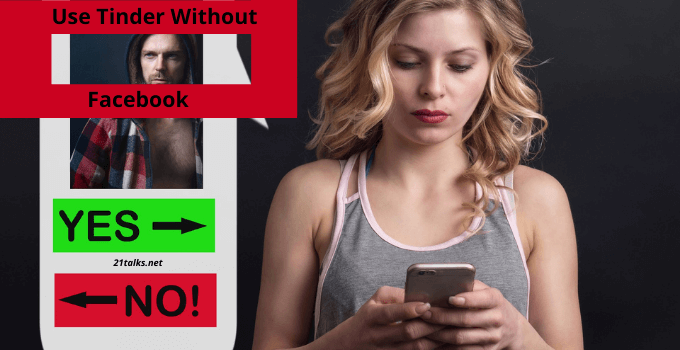
While some are free, others are paid because of the various features they offer to the user. One such app available for your smartphone is Tinder, which is highly popular because of its great user experience. There are many features in this app that make it one of the best dating apps out there.
But, to use this dating app, Tinder needs to be connected with your Facebook account. Due to this, a lot of you might have privacy concerns when it comes to using Tinder. Thus, I am here with the 5 best ways to use Tinder without Facebook quite easily.
You can also learn more about Tinder and the disadvantages and advantages of using Facebook with Tinder. In other words, if you want to use Tinder without worrying about your online privacy, make sure to go through this article until the end. Recently, I have shared these Games like Clash Royale.
What is Tinder?
Before we go ahead and use Tinder without Facebook, let’s learn more about Tinder. If you are familiar with dating apps and websites, then you must have heard about Tinder in the past. It allows you to connect with people around you easily and possibly go on a date with them.
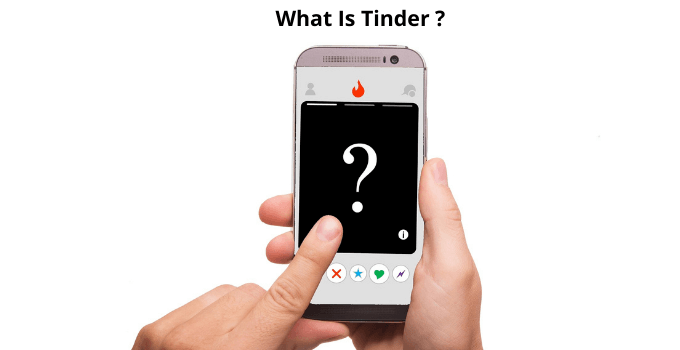
Unlike most other dating apps, Tinder offers a very easy-to-use and straightforward user interface. In this app, you have to either swipe right for being interested in someone and swipe left if you are not.
If both you and the person you are interested in swipe right on each other, they get matched together, after which they can talk to each other. And all of this can be done right on your smartphone, whether Android or an iOS one. I have also shared these Rainmeter skins for Windows PC.
Disadvantages of using Facebook with Tinder
Those of you who have used Tinder in the past must know that you have to use Facebook to log in to this app. As this creates various issues for many users, not everyone might consider using it.

And even though I have mentioned the 5 best ways to use Tinder without Facebook in this article, you should still know its disadvantages. Hence, before using Tinder without Facebook, make sure to check the following disadvantages of using Facebook with Tinder:
- All of the users who use Facebook must know that it shows mutual friends as a recommendation. This mutual friend suggestion then comes down to Tinder which might not be ideal if you want to go on a date with people who do not have any common friends.
- If you have a date on Tinder and your Tinder account is connected with your Facebook account, your Facebook friends can check the person you are dating and hanging out with.
- Since you are using your Facebook account to log in to Tinder, your Facebook account might be at risk if the login information is leaked to someone else accidentally by Tinder.
Advantages of using Facebook with Tinder
Even though many disadvantages of using Facebook and Tinder, Tinder still offers high integration and Facebook. This is due to the reason that there are still some advantages of using Facebook with Tinder.
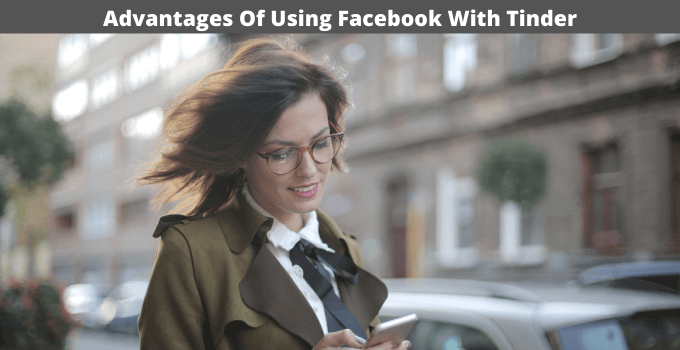
And before you go ahead and stop using Facebook with Tinder, you should also know about these advantages:
- If you are using Facebook with Tinder, logging into your Tinder account becomes quite easy. Not only do you have to enter an additional password, but your account info also gets imported. This includes personal info like name, DOB, places, pictures, interests, and much more so that you do not have to do that manually.
- Thanks to the power of social media, Tinder can take recommendations from your Facebook account. It allows it to match more relevant people with you to have a higher chance of matching with someone.
- Because everyone on Tinder is using Facebook to log in, this also means that most of them are real people with real Facebook accounts. As a result, you will find very few fake or bot accounts on Tinder while looking for a date. This is useful to ensure that you are not being scammed and getting a date with a real person.
5 Best Ways to use Tinder without Facebook
Well, here are the 5 easy methods to login to Tinder without Facebook. Go through each of these and figure out which method suits you. If you want my help, leave a comment below, and I will get back to you ASAP!
Method-1: Create a New Facebook Account
If you plan on using Tinder, then maybe you do not want others to know about it. In such a case, you should still use Facebook for all its benefits as you can do so without making others knowing about it.
This can be done by simply making a new Facebook account that you would only use with Tinder. To ensure that no one else knows about it, make sure you are not adding anyone else to this Facebook account. As a result, anything that you perform on Tinder will not be known by anyone else.
Another benefit of making an extra Facebook account is that it can also be used along with other websites and Tinder since it is not your primary account. To make a new Facebook account, you can follow the following steps one by one:
Step-1:
First, go to Facebook and log out from your current account or open Facebook in an incognito tab.
Step-2:
Then, click on the Create New Account option, which will open a new popup window on your screen.

Step-3:
You can then input all of the details that are required to make your account. To ensure that you are getting the right matches in your Tinder account, you must enter the correct details without any fake information.
Step-4:
After entering these details, click on Sign Up and verify your email. After this, you can start using this Facebook account with all kinds of services, including Tinder.
This is a good solution for your wish to use Tinder without Facebook. Even though it involves Facebook, but we’ll be using a dummy account.
Method-2: Edit Facebook Apps to Hide Tinder from your Account
The option for using your Facebook account as a login method is used by not just Tinder but a wide range of other apps and websites. Because of this, you usually end up with a wide range of apps that get connected to your account over a long period of time.
This is also true for your Tinder account being connected with your Facebook account. Because of this, if you wish to hide your Tinder account and its activity from your Facebook account, then you can hide Tinder from your Facebook apps list.
To do so, you need to follow the following steps on Facebook on your computer:
Step-1:
After opening Facebook on your computer, log in with your account and go to the homepage.
Step-2:
Then, click on the drop-down menu present in the upper right corner of your screen, click on Settings & Privacy, and open Settings to check all of your Facebook settings.
Step-3:
Now, click on the Apps & Websites menu from the left side menu panel, which will show you all of the active apps currently connected to your Facebook account.
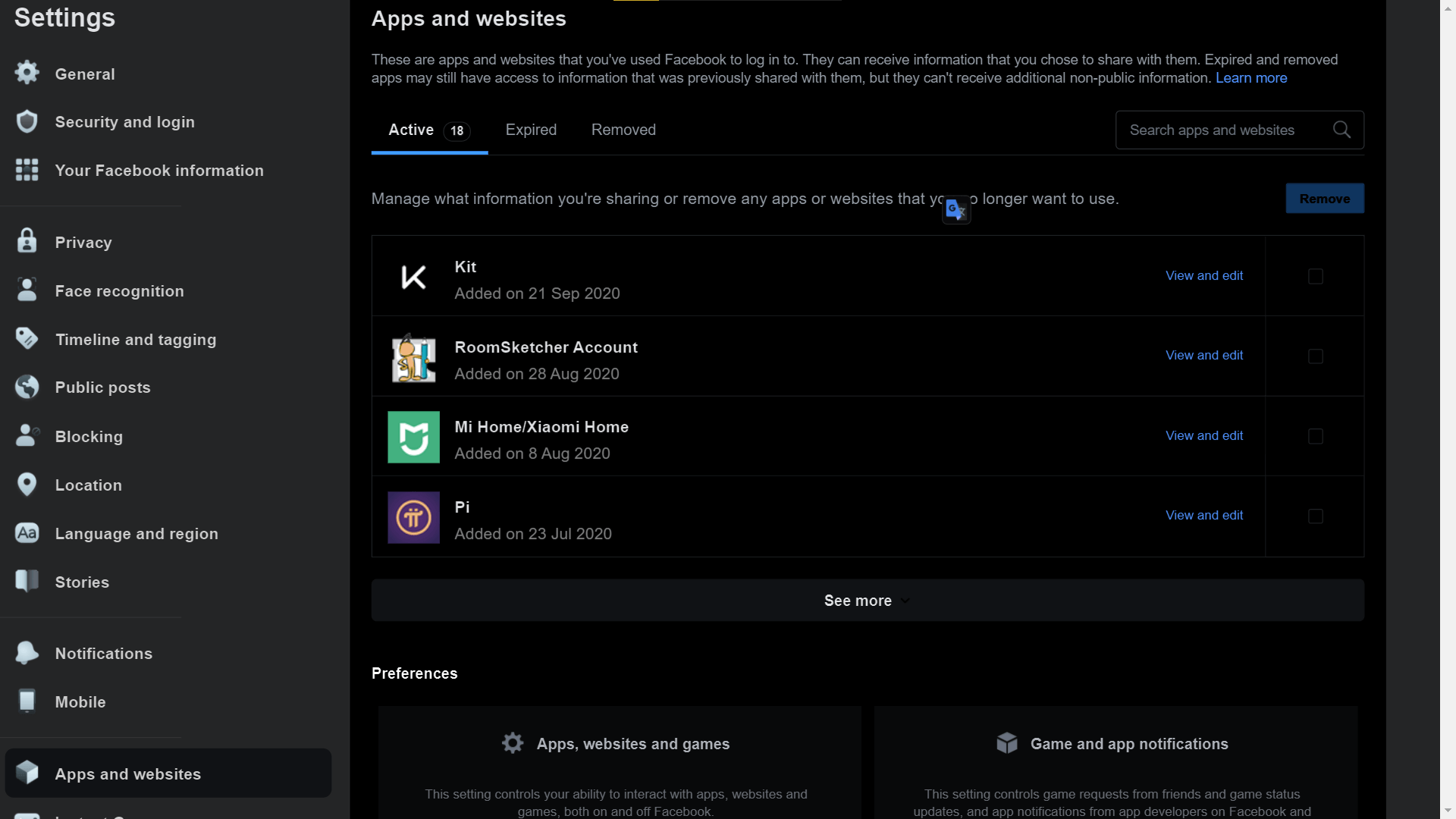
Step-4:
In here, find Tinder under the Active tab by using the search option and click on the View and edit option present next to it.
Step-5:
Doing this will open a new popup window on your screen where you have to select Only me using the drop-down menu next to the Who can see that you use this app option.
Step-6:
Finally, click on Save to save these settings, as no one else will be able to see your Tinder activity on your Facebook account anymore. This way, we will not use Tinder without Facebook, but our activity will remain hidden from Facebook.
Method-3: Change your Facebook Privacy Settings
Apart from changing the Facebook app settings, Facebook also allows you to change your account’s privacy settings and all of the activity being performed on it. Because of this, you can change your privacy settings so that no one can see your Tinder activity even if it is being posted on your account.
This can be useful if you want to use Tinder with Facebook login without getting rid of your primary Facebook account. Although to do this, you will need your computer to open Facebook and change your Facebook privacy settings as shown here:
Step-1:
First, open Facebook on your computer and log in with the account you are using along with Tinder.
Step-2:
Then, click on the drop-down menu present in the upper right corner, select Settings & Privacy, and go to the Settings of your Facebook account.
Step-3:
Once you are in here, use the left-hand side panel menu to scroll down and open Privacy settings.
Step-4:
Finally, you can change your privacy settings to private for all the options related to your Tinder activity. This should allow you to easily use Tinder without worrying about Facebook and your Facebook activity.
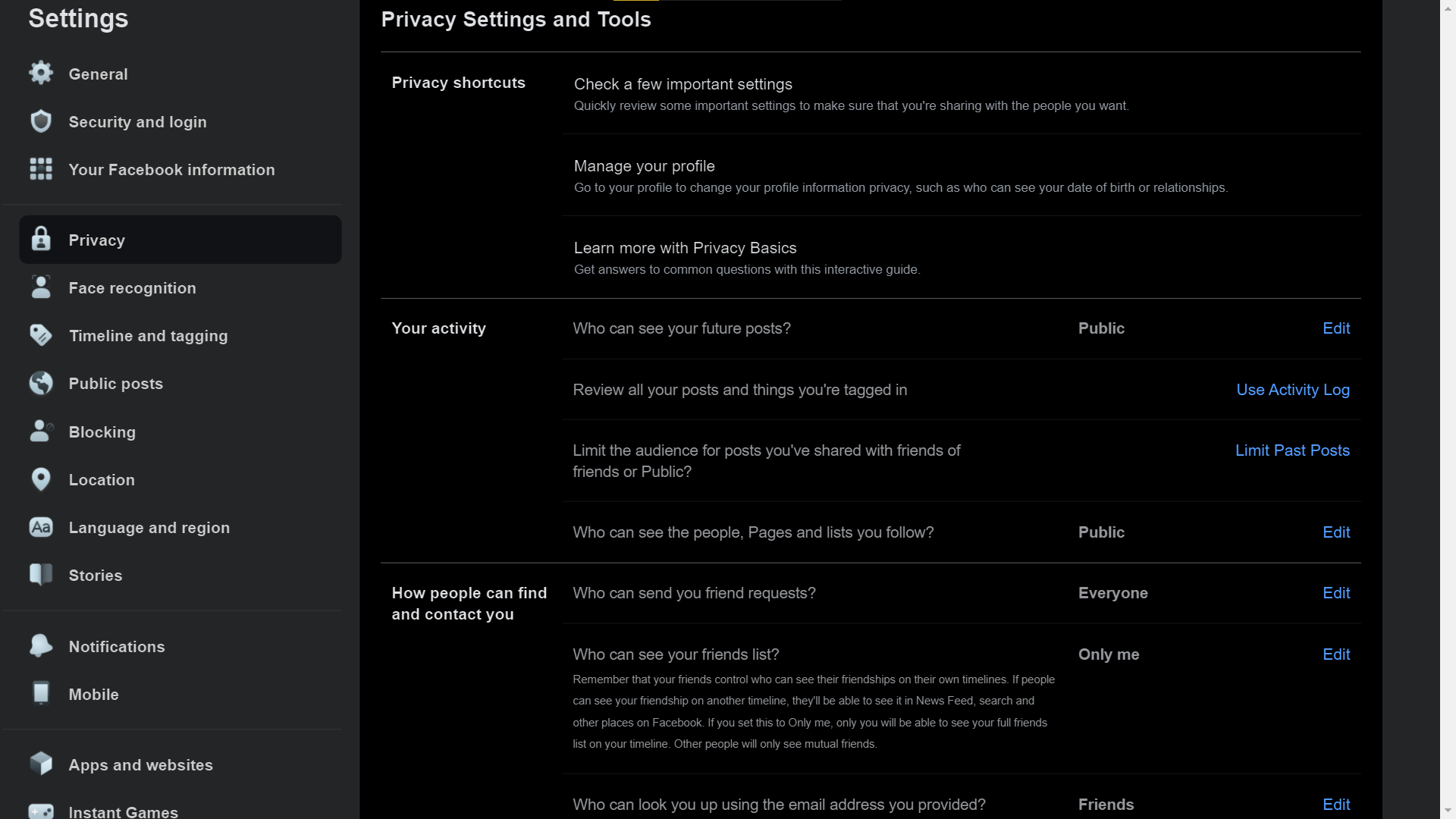
Method-4: Change your Tinder Account’s Settings
Like Facebook, Tinder itself also has a few privacy settings that can change many things. Thanks to these settings, you can make sure that your Facebook friends do not see your Tinder activity.
These settings are quite similar to the Facebook privacy settings mentioned earlier in this article. While Facebook privacy settings should be more than enough for most users, they can only be changed using a computer.
Because of this, if you do not have a computer, you will not adjust them. In that case, you can change your Tinder Account’s settings directly from the smartphone app, as shown here:
Step-1:
To change your Tinder Account settings, open the Tinder app on your smartphone, irrespective of whether it is an Android device or an iOS one.
Step-2:
Once you are inside the app, go to the Tinder app’s Settings menu and find Group Settings.
Step-3:
Here, you will find many privacy options, including the Show me on Tinder Social option.
Step-4:
To hide your activity from your Facebook friends and profile, turn off this feature and save your settings so that you can use Tinder along with Facebook in peace.
Method-5: Wait for Tinder Updates
All of the various methods present in this article should allow you to use Tinder without Facebook and its privacy concerns. Although you are still worried about your privacy while using Tinder, you should stop using Tinder for now and wait for Tinder Updates.
With future updates, Tinder might change its privacy settings. Not only that, but you might even get other log-in options in Tinder and not just Facebook login. Once that is done, you should be able to use Tinder without using Facebook quite easily.
Must Read: disable Microsoft compatibility telemetry.
Conclusion
Now that you have gone through this article until the end and the various Tinder-related settings mentioned here, you should be able to use Tinder without Facebook. To make sure that this is easy for you, I have mentioned the 5 best ways to login to Tinder without Facebook up above in this article.
All of these methods are quite different from each other, which means that at least one of them will work for you. You can also learn more about Tinder and use Facebook along with Tinder in this article.
If you liked any of these best ways to access Tinder without Facebook mentioned up above in this article, make sure to leave your thoughts in the comments section down below.